Installation: Cloudera / CDH
New deployment option
ATSD on AWS Elastic MapReduce (EMR).
Create User
Create an axibase user on the server where you plan to install ATSD.
sudo adduser axibase
Install Java
Add the JAVA_HOME path to the axibase user environment in .bashrc.
sudo su axibase
jp=`dirname "$(dirname "$(readlink -f "$(which javac || which java)")")"`; \
sed -i "s,^export JAVA_HOME=.*,export JAVA_HOME=$jp,g" ~/.bashrc ; \
echo $jp
Verify Connectivity
Check connection from the ATSD server to the Zookeeper service.
telnet zookeeper-host 2181
Trying 192.0.2.6...
Connected to zookeeper-host.
Escape character is '^]'.
The Zookeeper client port is specified in:
- Zookeeper host:
/etc/zookeeper/conf.dist/zoo.cfg>clientPortsetting - HBase host:
/etc/hbase/conf.dist/hbase-site.xml>hbase.zookeeper.property.clientPortsetting
Download ATSD
CDH (Cloudera Distribution Hadoop) 5.5.x
curl -O https://axibase.com/public/atsd-cluster.tar.gz
Extract Files
sudo tar -xzvf atsd-cluster.tar.gz -C /opt
sudo chown -R axibase:axibase /opt/atsd
Request License
To obtain a license key, contact Axibase support with the following information from the server where you plan to install ATSD.
- Output of the
ip addrcommand.
ip addr
1: lo: <LOOPBACK,UP,LOWER_UP> mtu 16436 qdisc noqueue state UNKNOWN
link/loopback 00:00:00:00:00:00 brd 00:00:00:00:00:00
inet 127.0.0.1/8 scope host lo
inet6 ::1/128 scope host
valid_lft forever preferred_lft forever
2: eth1: <BROADCAST,MULTICAST,UP,LOWER_UP> mtu 1500 qdisc pfifo_fast state UP qlen 1000
link/ether 00:50:56:b9:35:31 brd ff:ff:ff:ff:ff:ff
inet 192.0.2.6/24 brd 192.0.2.255 scope global eth1
inet6 2a01:4f8:140:53c6::7/64 scope global
valid_lft forever preferred_lft forever
inet6 fe80::250:56ff:feb9:3531/64 scope link
valid_lft forever preferred_lft forever
- Output of the
hostname -fcommand.
hostname -f
NURSWGVML007
Provide output of the above commands to Axibase support and copy the returned license key to /opt/atsd/atsd/conf/license/key.properties.
Setup HBase Connection
Open the hadoop.properties file.
nano /opt/atsd/atsd/conf/hadoop.properties
Set hbase.zookeeper.quorum to Zookeeper hostname zookeeper-host
If Zookeeper client port is different from 2181, set hbase.zookeeper.property.clientPort accordingly.
If Zookeeper Znode parent is not /hbase, set zookeeper.znode.parent to the actual value.
hbase.zookeeper.quorum = zookeeper-host
hbase.zookeeper.property.clientPort = 2181
zookeeper.znode.parent = /hbase
hbase.rpc.timeout = 120000
hbase.client.scanner.timeout.period = 120000
Kerberos Authentication
ATSD can be enabled for Kerberos authentication with Zookeeper and Hadoop services by following these steps.
Generate keytab File for axibase Principal
Create an axibase principal and generate a corresponding keytab on the Cloudera Manager server, or on the server where KDC service is installed.
Replace realm HADOOP.EXAMPLE.ORG with the actual value specified in the /etc/krb5.conf file on the Cloudera Manager server.
kadmin.local <<eoj
addprinc -pw PASSWORD axibase@HADOOP.EXAMPLE.ORG
ktadd -k axibase.keytab axibase@HADOOP.EXAMPLE.ORG
eoj
Copy the axibase.keytab file to the /opt/atsd/atsd/conf directory on the ATSD server.
Authorize axibase Principal
Check the HBase Secure Authorization setting in the Cloudera HBase configuration.
If the HBase Secure Authorization is disabled you can access HBase with no modifications. Proceed to Kerberos Settings.
Otherwise, you need to allow the newly created axibase principal to access HBase using one of the following options:
Option 1. Add the axibase principal to the HBase super users via HBase Configuration
Do not forget to deploy updated configuration and restart HBase.
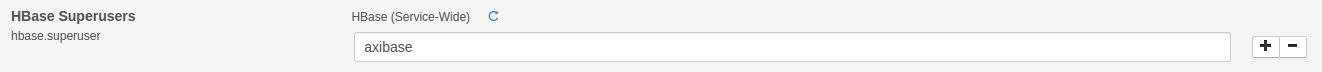
Option 2. Grant RWXC (read,write,execute,create) permissions to the axibase principal
Log in to the HMaster server and locate the hbase.keytab file.
find / -name "hbase.keytab" | xargs ls -la
-rw------- 1 hbase hbase 448 Jul 29 16:44 /var/run/cloudera-scm-agent/process/30-hbase-MASTER/hbase.keytab
Obtain the fully qualified hostname of the HMaster server.
hostname -f
Authenticate with Kerberos using the hbase.keytab file and HMaster full hostname.
kinit -k -t /var/run/cloudera-scm-agent/process/30-hbase-MASTER/hbase.keytab hbase/{master_full_hostname}
Grant RWXC permissions to axibase principal in HBase shell.
echo "grant 'axibase', 'RWXC'" | hbase shell
Configure Kerberos Configuration Information in krb5.conf File
Copy the /etc/krb5.conf file from an HBase Master server to the ATSD server at the same path: /etc/krb5.conf.
[libdefaults]
default_realm = HADOOP.EXAMPLE.ORG
dns_lookup_kdc = true
dns_lookup_realm = false
ticket_lifetime = 86400
renew_lifetime = 604800
forwardable = true
default_tgs_enctypes = rc4-hmac arcfour-hmac aes256-cts-hmac-sha1-96 des3-hmac-sha1 des-cbc-md5 des-cbc-crc aes256-cts aes128-cts des-hmac-sha1 aes128-cts-hmac-sha1-96
default_tkt_enctypes = rc4-hmac arcfour-hmac aes256-cts-hmac-sha1-96 des3-hmac-sha1 des-cbc-md5 des-cbc-crc aes256-cts aes128-cts des-hmac-sha1 aes128-cts-hmac-sha1-96
permitted_enctypes = rc4-hmac arcfour-hmac aes256-cts-hmac-sha1-96 des3-hmac-sha1 des-cbc-md5 des-cbc-crc aes256-cts aes128-cts des-hmac-sha1 aes128-cts-hmac-sha1-96
udp_preference_limit = 1
verify_ap_req_nofail = false
[logging]
default = FILE:/var/log/krb5libs.log
kdc = FILE:/var/log/krb5kdc.log
admin_server = FILE:/var/log/kadmind.log
[realms]
HADOOP.EXAMPLE.ORG = {
kdc = nurswgkrb01.example.org
admin_server = nurswgkrb01.example.org
kdc = nurswgkrb02.example.org
}
[domain_realm]
.example.org = HADOOP.EXAMPLE.ORG
axibase.com = HADOOP.EXAMPLE.ORG
.apps.example.org = HADOOP.EXAMPLE.ORG
apps.example.org = HADOOP.EXAMPLE.ORG
Verify that the hostname specified in the kdc and admin_server properties above is resolvable on the ATSD server. Add it to /etc/hosts if necessary.
Kerberos Settings
Specify the axibase principal and keytab path settings in the /opt/atsd/atsd/conf/server.properties file in ATSD:
# Kerberos principal, identified with username and realm.
kerberos.login=axibase@HADOOP.EXAMPLE.ORG
# Absolute path to Kerberos keytab file, containing encrypted key for the above principal.
kerberos.keytab.path=/opt/atsd/atsd/conf/axibase.keytab
The
keytabfile needs to be updated whenever the password is changed. For added security, ensure that thekeytabfile has 400 permission (read by owner).
hbase-site.xml File
Remove comments in the /opt/atsd/atsd/conf/hbase-site.xml file and replace the HADOOP.EXAMPLE.ORG realm with the actual value from the krb5.conf file.
<?xml version="1.0"?>
<?xml-stylesheet type="text/xsl" href="configuration.xsl"?>
<configuration>
<property>
<name>hbase.master.kerberos.principal</name>
<value>hbase/_HOST@HADOOP.EXAMPLE.ORG</value>
</property>
<property>
<name>hbase.regionserver.kerberos.principal</name>
<value>hbase/_HOST@HADOOP.EXAMPLE.ORG</value>
</property>
</configuration>
Authentication Log Messages
2016-07-24 13:28:41,468;INFO;main;com.axibase.tsd.hbase.KerberosBean;Setting up kerberos auth: login:axibase@HADOOP.EXAMPLE.ORG keytab:/opt/atsd/atsd/conf/axibase.keytab
2016-07-24 13:28:41,723;INFO;main;com.axibase.tsd.hbase.KerberosBean;Login user from keytab starting...
2016-07-24 13:28:41,811;INFO;main;org.apache.hadoop.security.UserGroupInformation;Login successful for user axibase@HADOOP.EXAMPLE.ORG using keytab file /opt/atsd/atsd/conf/axibase.keytab
2016-07-24 13:28:41,811;INFO;main;com.axibase.tsd.hbase.KerberosBean;Login user from keytab successful
2016-07-24 13:28:42,879;INFO;main;com.axibase.tsd.hbase.SchemaBean;Checking ATSD schema
2016-07-24 13:28:42,973;INFO;main;org.apache.hadoop.hbase.zookeeper.RecoverableZooKeeper;Process identifier=hconnection-0x14aa12c3 connecting to ZooKeeper ensemble=nurswgvml303.example.org:2181
Debugging Kerberos
Kerberos debugging can be enabled in the ATSD environment settings file /opt/atsd/atsd/conf/atsd-env.sh.
# Uncomment to enable Kerberos debug
#export JAVA_PROPERTIES="-Dsun.security.krb5.debug=true"
# Uncomment to enable ATSD output logging
#export outLog="${atsd_home}/logs/out.log"
Kerberos debug output is redirected to the ${outLog} file, which is set to /opt/atsd/atsd/logs/out.log by default.
5921 [main] INFO com.axibase.tsd.hbase.KerberosBean - Setting up kerberos auth: login:axibase@HADOOP.EXAMPLE.ORG keytab:/opt/atsd/atsd/conf/axibase.keytab
Java config name: null
Native config name: /etc/krb5.conf
Loaded from native config
6085 [main] WARN o.a.hadoop.util.NativeCodeLoader - Unable to load native-hadoop library for your platform... using builtin-java classes where applicable
6213 [main] INFO com.axibase.tsd.hbase.KerberosBean - Login user from keytab starting...
Java config name: null
Native config name: /etc/krb5.conf
Loaded from native config
>>> KdcAccessibility: reset
>>> KdcAccessibility: reset
>>> KeyTabInputStream, readName(): HADOOP.EXAMPLE.ORG
>>> KeyTabInputStream, readName(): axibase
...
>>> KrbAsReq creating message
>>> KrbKdcReq send: kdc=nurswgkrb01.example.org TCP:88, timeout=3000, number of retries =3, #bytes=137
>>> KDCCommunication: kdc=nurswgkrb01.example.org TCP:88, timeout=3000,Attempt =1, #bytes=137
>>>DEBUG: TCPClient reading 620 bytes
>>> KrbKdcReq send: #bytes read=620
>>> KdcAccessibility: remove nurswgkrb01.example.org
Added key: 1version: 2
Added key: 16version: 2
Added key: 23version: 2
Added key: 18version: 2
Ordering keys wrt default_tkt_enctypes list
default etypes for default_tkt_enctypes: 23 18.
>>> EType: sun.security.krb5.internal.crypto.ArcFourHmacEType
>>> KrbAsRep cons in KrbAsReq.getReply axibase
6246 [main] INFO o.a.h.security.UserGroupInformation - Login successful for user axibase@HADOOP.EXAMPLE.ORG using keytab file /opt/atsd/atsd/conf/axibase.keytab
6247 [main] INFO com.axibase.tsd.hbase.KerberosBean - Login user from keytab successful
Configure HBase
Deploy ATSD Coprocessors to HBase Region Servers
Copy /opt/atsd/hbase/lib/atsd.jar to the /usr/lib/hbase/lib directory on each HBase region server.
Enable ATSD Coprocessors
Open Cloudera Manager, select the target HBase cluster/service, open Configuration tab, search for the setting hbase.coprocessor.region.classes and enter the following names.
com.axibase.tsd.hbase.coprocessor.CompactRawDataEndpointcom.axibase.tsd.hbase.coprocessor.DeleteDataEndpointcom.axibase.tsd.hbase.coprocessor.MessagesStatsEndpoint
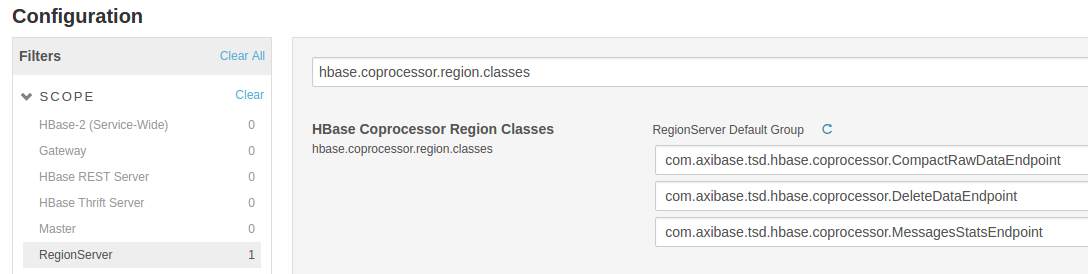
Increase Maximum Heap Size on Region Servers
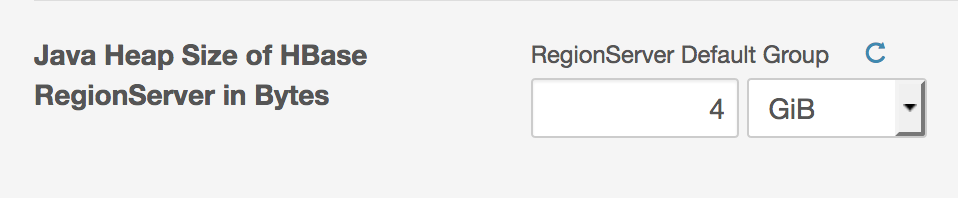
Restart HBase Service
Check for Port Conflicts
sudo netstat -tulpn | grep "8081\|8082\|8084\|8088\|8443"
If some of the above ports are taken, open the /opt/atsd/atsd/conf/server.properties file and change ATSD listening ports accordingly.
http.port = 8088
input.port = 8081
udp.input.port = 8082
pickle.port = 8084
https.port = 8443
Disable Compactions
By default ATSD initiates a major HBase compaction of its key data tables on a daily schedule.
Since major compactions place a heavy load on the cluster, increase the default interval or initiate the compactions externally, for example via Cloudera Manager:

To disable built-in compaction of data tables, adjust the following settings on the Settings > Server Properties page:
# this compacts only 'entity' table once a week on Saturday
hbase.compaction.list = entity
hbase.compaction.schedule = 0 0 12 * * SAT
Allocate Memory
Allocate Java Heap memory to ATSD java process as described here.
Increase the number of worker threads and maximum queue size the Settings > Server Properties page:
# maximum number of concurrent HBase storage worker threads, default: 4
series.queue.pool.size = 8
# maximum number of commands in queue
series.queue.limit = 500000
RPC Encryption
To enable encryption of RPC traffic between ATSD and HBase, add the following property to the /opt/atsd/atsd/conf/hbase-site.xml file in ATSD:
<property>
<name>hbase.rpc.protection</name>
<value>privacy</value>
</property>
Similarly, enable the hbase.rpc.protection property on the HBase cluster:
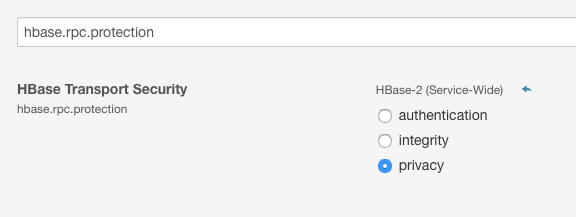
Start ATSD
/opt/atsd/atsd/bin/start-atsd.sh
Review the start log for any errors:
tail -f /opt/atsd/atsd/logs/atsd.log
Watch for ATSD start completed message at the end of the start.log.
Web interface is now accessible on port 8443 (HTTPS).
Enable ATSD Auto-Start
To configure ATSD for automated restart on server reboot, add the following line to /etc/rc.local before the return 0 line.
su - axibase -c /opt/atsd/atsd/bin/start-atsd.sh
Troubleshooting
- Review troubleshooting guide.
Validation
Post-installation Steps
Updating ATSD
Option 1. Co-processor Update is NOT Required
Login as an axibase user into the server where ATSD is installed.
Download the latest ATSD release, or a specific version based on the link provided by Axibase support.
cd ~
curl -O https://axibase.com/public/atsd-cluster.tar.gz
Extract the files.
tar -xvf atsd-cluster.tar.gz
Stop the ATSD process.
/opt/atsd/atsd/bin/stop-atsd.sh
Update start/script files. Required for ATSD installations older than revision 15060.
sed -i 's~^atsd_executable="$atsd_home/bin/atsd.*~atsd_executable=`ls $atsd_home/bin/atsd*.jar`~g' /opt/atsd/atsd/bin/stop-atsd.sh
sed -i 's~^atsd_executable="$atsd_home/bin/atsd.*~atsd_executable=`ls $atsd_home/bin/atsd*.jar`~g' /opt/atsd/atsd/bin/start-atsd.sh
Delete previous ATSD jar files on the ATSD server.
rm /opt/atsd/atsd/bin/atsd*.jar
Copy new ATSD jar files on the ATSD server.
cp atsd/atsd/bin/atsd*.jar /opt/atsd/atsd/bin/
Compare atsd-hbase jar revision with the revision installed on HBase region servers
ls atsd/hbase/lib/atsd-hbase.*.jar
Compare the displayed revision with atsd-hbase file revision in /usr/lib/hbase/lib directory located on the HBase region servers. If the revision is the same, skip HBase region server upgrades. Otherwise, if the revision of the new file is greater than what is installed on HBase region servers, shutdown each region server and replace old versions of the jar file with the current copy.
Start ATSD process.
/opt/atsd/atsd/bin/start-atsd.sh
