Compaction
Compaction is a scheduled procedure to store data for each time series in the most efficient schema.
By default, ATSD compaction runs every night.
To trigger the compaction manually, open the Settings > Storage > Compaction page and click Start ATSD Compaction.
The space savings in ATSD are achieved by its compression codes as well as by the file system compression in the underlying storage system (HBase).
ATSD Compression
ATSD compression codecs are built-in and are applied automatically when the data is copied from the raw column family to the compressed column family in a process called Compaction.
The compaction is executed daily on schedule and its status is displayed on the Settings > Storage > Compaction page.
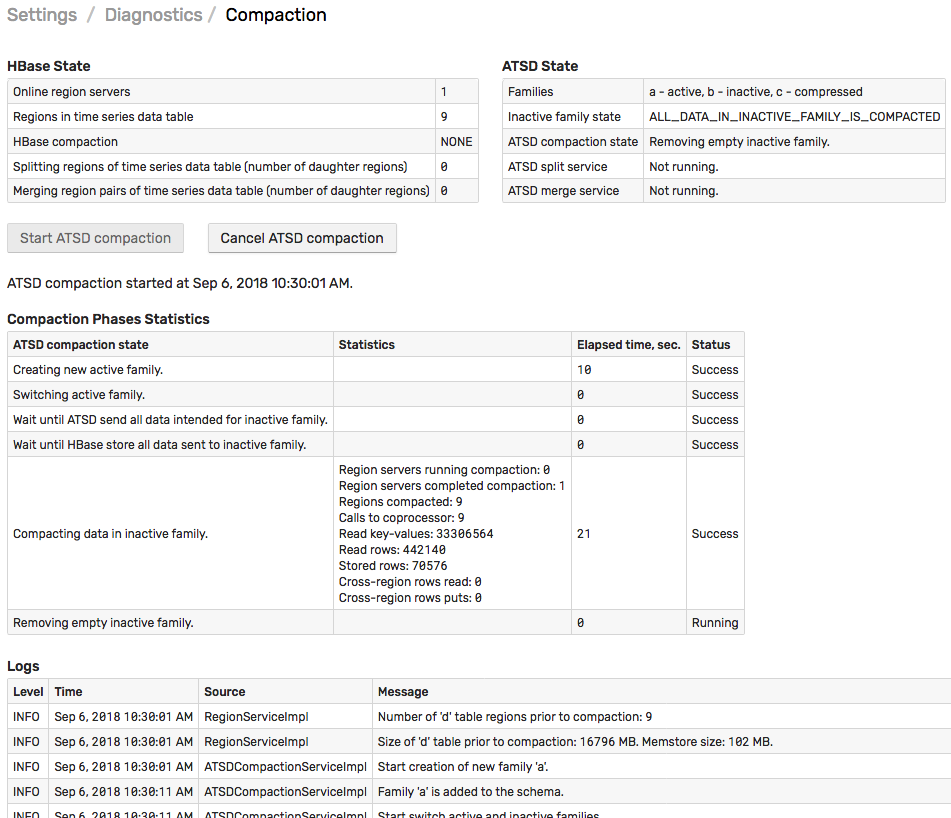
File System Compression
HBase compression is enabled with hbase.compression.type setting in /opt/atsd/atsd/conf/server.properties file.
hbase.compression.type = gz
The following compression codecs are supported.
nonegzlzo
lzo
The lzo codec requires installation of additional packages on the HBase region servers.
Changing the existing codec is supported however the change is applied only to new files and files re-written by HBase during a major compaction.
A change in codec requires a database restart.
The compression can be also enabled for the raw column family using the hbase.compression.type.raw setting.
To verify that the codec is set correctly, review the settings on the Settings > Server Properties page.
